The SRD appeal status check can be quickly done from the SASSA appeal website, which runs under the Department of Social Development. SASSA grants are the lifeline for millions of people who are getting older people from child support grants. So, like you, many other people are also facing the same problem and need help understanding how they can track the status of their appeal.
Looking into it, I have written a detailed step-by-step guide so you can easily check your SASSA status check appeal for R370 and all the other grants. So, let’s start the process!

The Things You Need to Have Before Your SRD Appeal Status Check
Before proceeding with your SRD appeal status check for R370, you must have the following essentials:
Once you have all these essentials ready, move to the next step to check your SRD appeal status.
Step-by-Step Process of SASSA Status Check Appeal
So, now you are ready to check your appeal status, here is how to check it step-by-step:
Step 1: Access the SASSA Appeals Website
Visit the SASSA appeals website via this link: https://srd.sassa.gov.za/appeals/.
Step 2: Click on “Click here to Lodge an appeal or check appeal status” Button
Once you are on the SASSA appeals website, find the button labelled “Click here to Lodge an appeal or check appeal status“. The button is located under the “How do I exercise my right to appeal the COVID-19 SRD?” section.
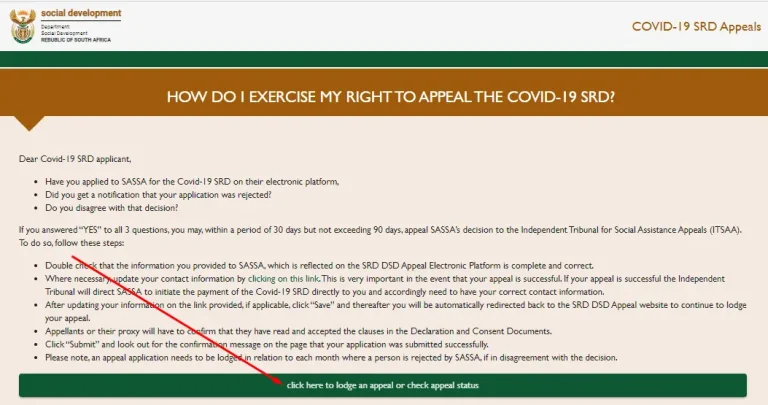
Step 3: Enter Your ID Number And Phone Number
Now, you will be redirected to another page with a form. Enter your South African ID number and the phone number you used to submit your application, then click on the “send pin” button.
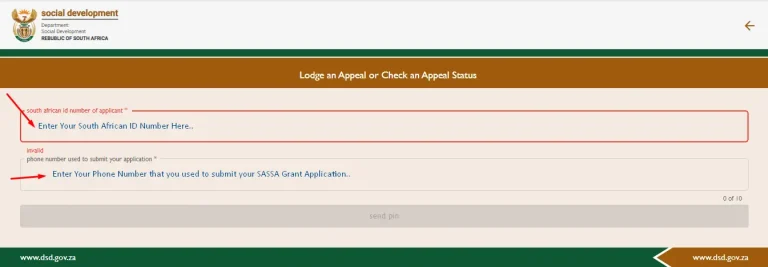
Step 4: Verify the OTP
Now, an OTP code will be sent to your SASSA registered phone number. Enter the OTP on the website and click the “submit” button to verify the OTP.
Step 5: Check Your SASSA Appeal Status
After the OTP is verified, your SASSA appeal status will be displayed on the screen.
By following these simple steps, you’ll be able to keep track of your SASSA SRD appeal status check easily.
Note: The Independent Tribunal of Social Assistance Appeal (ITSAA) finalizes the appeal decision. ITSAA’s decision is final and can overturn SASSA’s decision.
Expected Results of SASSA Appeal Status Check
There are different appeal statuses, so you must understand all the statuses so that when you see your status, you can identify it easily. You will receive one of the following statuses:
How Long Does it Take for an Appeal Status to be Updated?
The Independent Tribunal of Social Assistance Appeals (ITSAA) finalizes the appeal decision, which takes 60 to 90 days. However, this timeframe may vary depending on the workload and the number of applications received.
Once a decision is made, you will be notified by a text message on your SASSA registered phone number. If it is approved, you will be provided with instructions on what to do next. If it is rejected, you will receive a written notice explaining the reason for the decision.
What to Do Next When My Appeal Status is Approved?
Once your Appeal status is approved, you will receive your grant payment for the month it was rejected. Please keep in mind that for every single month, you have to lodge a separate appeal. You will only receive the payment for the month for which your appeal application is approved.
What Should I Do If My Appeal Status is Rejected?
If ITSAA declines your appeal status, that’s final, and you won’t receive any further assistance from SASSA or the Department of Social Development. If you’re not satisfied with this decision, your last option is to take your case to the High Court for judicial review under the Promotion of Administrative Justice Act, 2000, within 180 days.